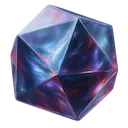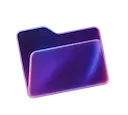Facebook Comments Generator
Generate authentic Facebook comment threads for your ad creatives and marketing campaigns. Create realistic social proof, test engagement scenarios, and export high-quality images for Meta ads, mockups, and presentations.
Export ready for ads
Perfect for Meta campaigns & social proof
100% Free • No sign-up required

Eder Dionízio
Omg, for real? Now I gotta try it!

Lucia Helena
I might try it too 😂

Roberval Callegari
No suffering at all 💪

Ligia dos Santos
I finally fit into my old clothes again! Best feeling ever 😍

Marta Ribeiro
Does it work for guys too? 😅

Simone Silva
Yup, Marta! Works for anyone tryin to lose weight.

Marcelo Essado
Makes all the difference!
Add New Comment

Build your next $100K/day brand
Get winning data you can't find anywhere else, save 95% of your time, and replace $1500+/m in tools. The platform built to make you rich fast for sure.
"The ability to see exactly what creatives are scaling for our competitors is a cheat code. We've improved our hit rate on new ad launches by over 300%."


Facebook Comments Generator for Ads
Create authentic comment threads for your ad creatives and marketing campaigns. The perfect tool for social proof, mockups, and client presentations.
Why Use This Tool?
Generate realistic Facebook comment screenshots for your ad creatives. Perfect for social proof markers in video ads or static images.
Show clients exactly how their community engagement will look. Use our Facebook comment generator template to visualize campaigns before they go live.
Create compelling mockups to demonstrate authentic-looking engagement for pitches and presentations.
Key Features
- ✓Custom profiles & timestampsPersonalize every detail
- ✓Real Facebook reactionsLike, Love, Haha, Wow
- ✓Nested repliesCreate realistic threads
- ✓High-res exportPNG ready for ads
Frequently Asked Questions
Click the 'Add Comment' button below the comment preview. You can customize the profile picture, name, comment text, timestamp, and reactions. You can also add replies to existing comments.
More Free Tools
Explore our other free calculators and tools